
Stop Motion Animation with 3D Characters
Stop Motion Animation with 3D Characters
3D design and the development of digital creativity can be new directions in art and visual culture classes, which contribute to elevating visual education to the 21st century. These include 3D design applications, the art education potential of which is approached by this assignment. Here, the web-based modeling app Tinkercad is introduced.
Description
A 3D app can be easily added to the methods of digital technology education. The content of the tasks and projects can be anything; the focus is on the creative use of digital technologies. The STEAM methodology is an obvious choice here since it is also technology-focused, but art education is another option due to its socially sensitive and critical nature. The subject of visual culture and visual art education in a broader sense has increasingly relied on two theoretical frameworks in recent years to define its role and program. One is visual culture supported by the natural sciences approach (including Arts and Crafts, Design Thinking and STEAM itself). The second is pedagogy, which reflects and sensitizes to social phenomena (critical art education, art therapy.). This 3D project is also based on these, with a particular emphasis on STEAM education, because incorporating 3D technology, the study of three-dimensionality with digital tools, into art classes paves new ways to redefine the role of art education within institutions radically.
Tasks and specific work steps
- The students worked with the 3D design app Tinkercard during a 5-week program. It is a free, browser-based app developed for schools. In addition to the design function, it also has digital supervision functions for the teacher to follow the students’ online design and creative work processes in real-time.
- The assignment involves designing objects (visual culture, developing 3D vision) and solving maths problems. The complex process of creating a building-settlement-environment is followed by a second step, which is the 3D printing of the completed designs. The finished and printed objects are then animated using the stop motion technique. This way, a narrative movie project element is added to the 3D design process. During the project, students used their computers to design and their smartphones to move objects (with the Stop Motion Studio app).
- A1: 3D design
- When introducing 3D design, application selection is the first issue to be solved. Tinkercad seemed an ideal choice since it is free and comes with classroom functions, which means that we can easily monitor and, if necessary, correct the students’ work. It has a simple user interface, designed to be used in schools. Another advantage is that it is also optimized for smartphones and tablets, so we do not need to relocate the lesson to the school’s IT classroom. Although the user experience is limited in this case, it is still acceptable. It can also be used at home if we plan to work outside the classroom in online education, as we had to during the 2020/21 academic year due to the pandemic.
- A2: 3D printing and animation
- Schools are not expected to have 3D printers, but Tinkercad is useful even without these printers. However, if 3D printing technology is available it can be added to the project to expand the task with new content. While, in principle, it is always possible to work with stop-motion animation technology independently of 3D printers, one is necessary to implement this specific project
- A3: The task
- Students were asked to describe an imaginary settlement as the first step. There were no limits in type, size, or location.
- After the description, they used Tinkercad to design a building for their settlement. They could choose any building, a post office, school, residential building, or church; there were no limitations.
- Next, they had to design a character for the settlement and their building using the 3D program. At this stage, the students were asked to choose a character somehow related to their imaginary world.
- The next step would have been for the students to print their building and character with a 3D printer. Yet the pandemic affected the project, and it had to be adjusted to an online environment. In distance learning, this step was impossible since the 3D printer’s location at the then closed school. But the project still succeeded in introducing the basics of 3D design into the syllabus.
- A4: Educational relevance of the project
- On the one hand, 3D design has apparent connections to science subjects (especially mathematics). Stereoscopic vision, thinking about space, and developing these skills are essential aspects that can be considered as linked to mathematics. This can lead to groundbreaking projects that build on and enhance the visual creativity of students. The other area we tried to include in the project was awareness of social phenomena. This element appeared during the design of the theoretical background of the settlements and characters. Although we tried not to impose limitations on the design process, we asked the students also to consider the social aspects when creating their fictitious worlds. This could be a nursery school for minorities, a subregional post office, or even a new football stadium (these are actual examples).
Sources and References
- Gábor Klima, Andrea Kárpáti (2021): Digital Creativity Development in an E-learning Environment – A 3D Design Project. Central European Journal of Educational Research, Vol. 3 No. 3 (2021): Pandemic Education
- https://blog.tinkercad.com/
- https://www.autodesk.com/free-trials
Images/Examples

Animation workshop moment @ 2021 by Gábor Klima is licensed under CC BY-SA 4.0
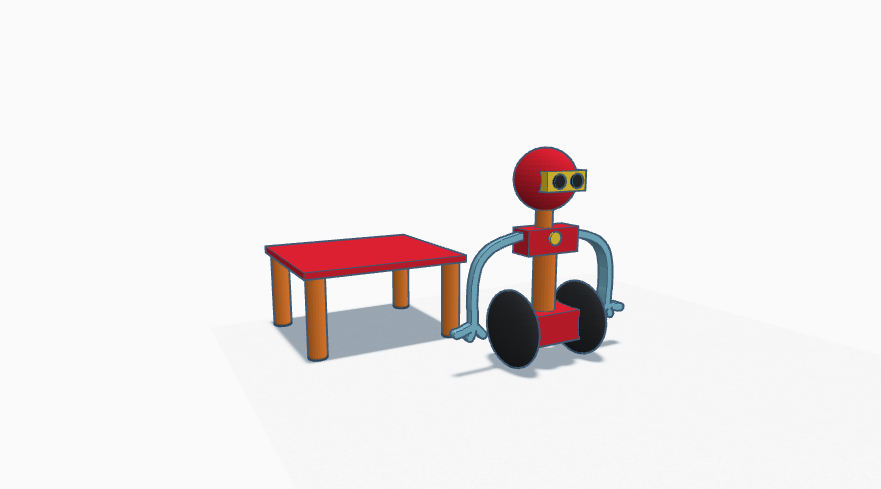
Simple 3D objects created and ready to print @ 2021 by Gábor Klima is licensed under CC BY-SA 4.0
Additional Information
Author’s Encouragement
Visual technologies change extremely fast, so it is challenging to be up to date on the latest trends and especially difficult to integrate them into our teaching. 3D technology (similarly to stop motion animation techniques) offers ready-made solutions to art teachers to be “cherry-picked” and used in art lessons. This project wishes to present such a possible application.