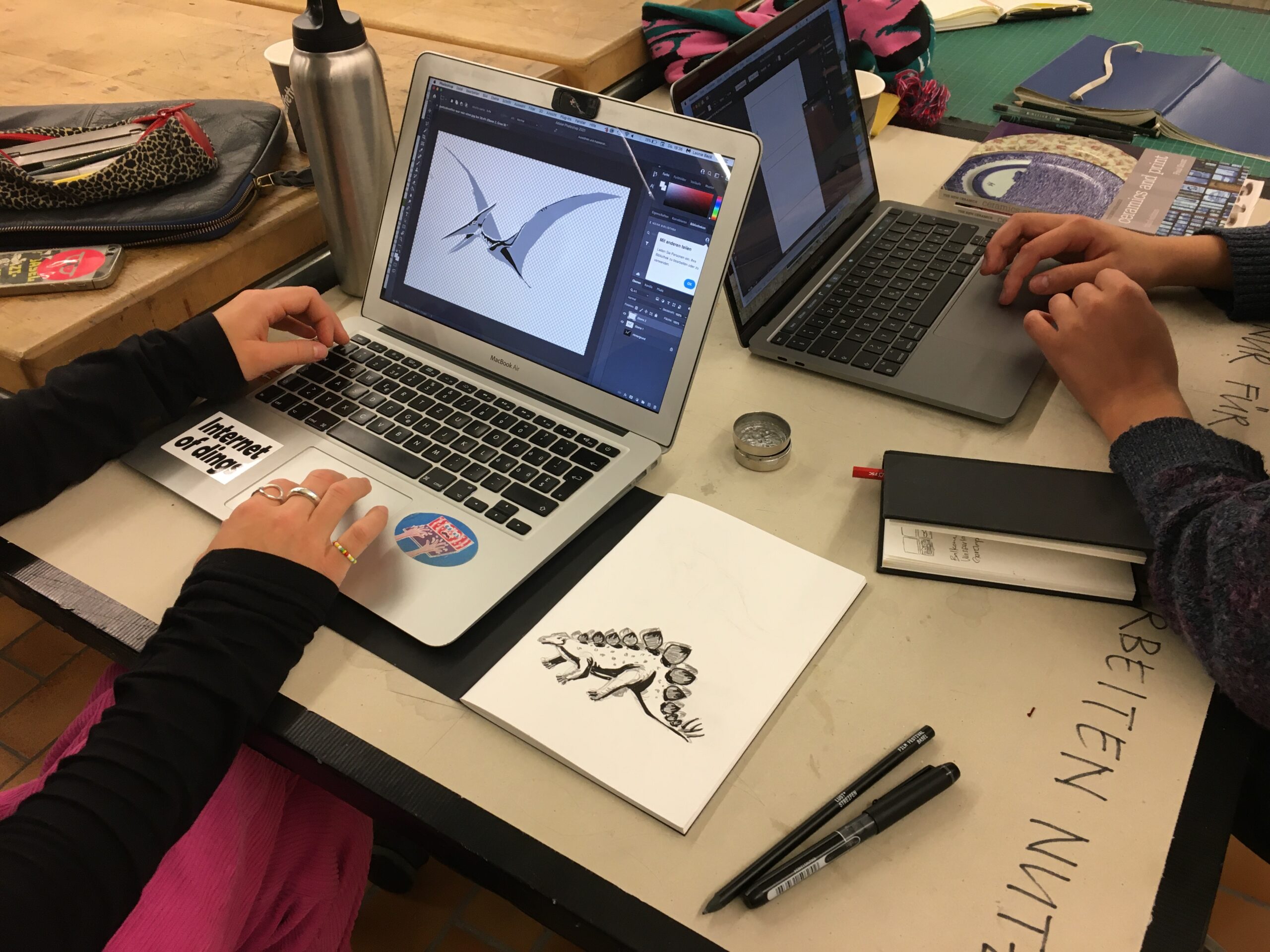
Print it!
Print it!Advanced course in printmaking
Print it! is an open teaching format based on an artistic approach guided by hands-on work involving materials. Different materials, techniques, and experimental arrangements are tested by experimenting with printmaking processes to expand one's creative repertoire and realize an individual in-depth work.
Description
With its extensive analog and digital infrastructure, the print studio provides the framework for a process-oriented and research-based approach to selected topics. As part of the course, the students determine the focus within the field of printmaking. Theoretical references to other disciplines are continuously made and included. The individual projects are supported and accompanied by specific technical inputs. In the sense of skill sharing, participants regularly reflect upon their practical experiences and their different methods and strategies. The pedagogical focus is on process-oriented teaching and learning, which equally addresses content, methodological, and technical aspects.
Tasks and specific work steps
- The module does not specify a task with content-related or technical restrictions. Instead, it invites participants to develop an individual project that uses the possibilities of serial production or printmaking processes in the broadest sense or even develops them further. To realize this semester project, the entire infrastructure of the print studio is available. This includes a variety of machines, equipment and materialscan be added depending on the project.
- There are 15 individual projects within a course whose processes can be very different. Students can, for example, approach a topic through an experimental or exploratory approach to materials/equipment/processes. At the same time, they may pursue conceptual approaches that involve finding a form of expression and/or an appropriate medium for a particular thematic issue. Students are regularly asked to reflect on their work to develop a critical distance to their work and an awareness of the processes involved. By sharing ideas, they benefit from the participants’ diverse feedback on their content-related, technical, and methodological explorations while also gaining insights into other artistic practices.
- Numerous printmaking examples and experiments, which present the range of possible techniques and processes, are displayed as an introduction. The students are then assigned to match text cards with technical terms printed to the laid-out examples. As they analyze and discuss the different visual languages, they develop a specialized vocabulary and document the examples that might be of interest to their projects. I am working on building a digital archive documenting the analog examples so that students can access this material at any time. A joint list of techniques will be used to compile the prior knowledge of all participants to make visible where peer-to-peer help in the technical area would be possible.
- In the following, the different plans and approaches are discussed in a plenary and put on record on a joint board. The rest of the process and support are very individual. The course leader choreographs the different techniques, picks up on topics and issues of overarching actuality/relevance for the whole group, and continuously develops specific content-related or technical inputs for the participants. Depending on the project, there can be a wide range of learning outcomes – the experiences and results are presented and discussed in a plenary at the end of the module.
Sources and References
- Literature, links, and examples also vary greatly depending on the students’ thematic focus. Material acquisition is made both individually and collectively. An extensive collection of original graphics and technical experiments in the print studio can be accessed as illustrative material. In addition, many reference books from applied and fine arts are available on-site, supplemented by artists’ books and examples from my private collection.
- For most printing processes, sufficient materials (tools, paper, ink, solvents, supplies, cleaning materials …) are available. Digital devices such as plotters, scanners, risographs, flatbed printers, … can be controlled via desktop devices (PC/Mac), which are available in the print studio and are partly equipped with special software such as the Color Library (for color separation). Specific devices such as the cutting plotter, the large-format plotter, the laser, or the CNC cutter are located in the other labs and supplement the infrastructure. To help operate the various devices, I have created scripts and video tutorials that can be accessed via QR code at the respective workstations.
Images/Examples
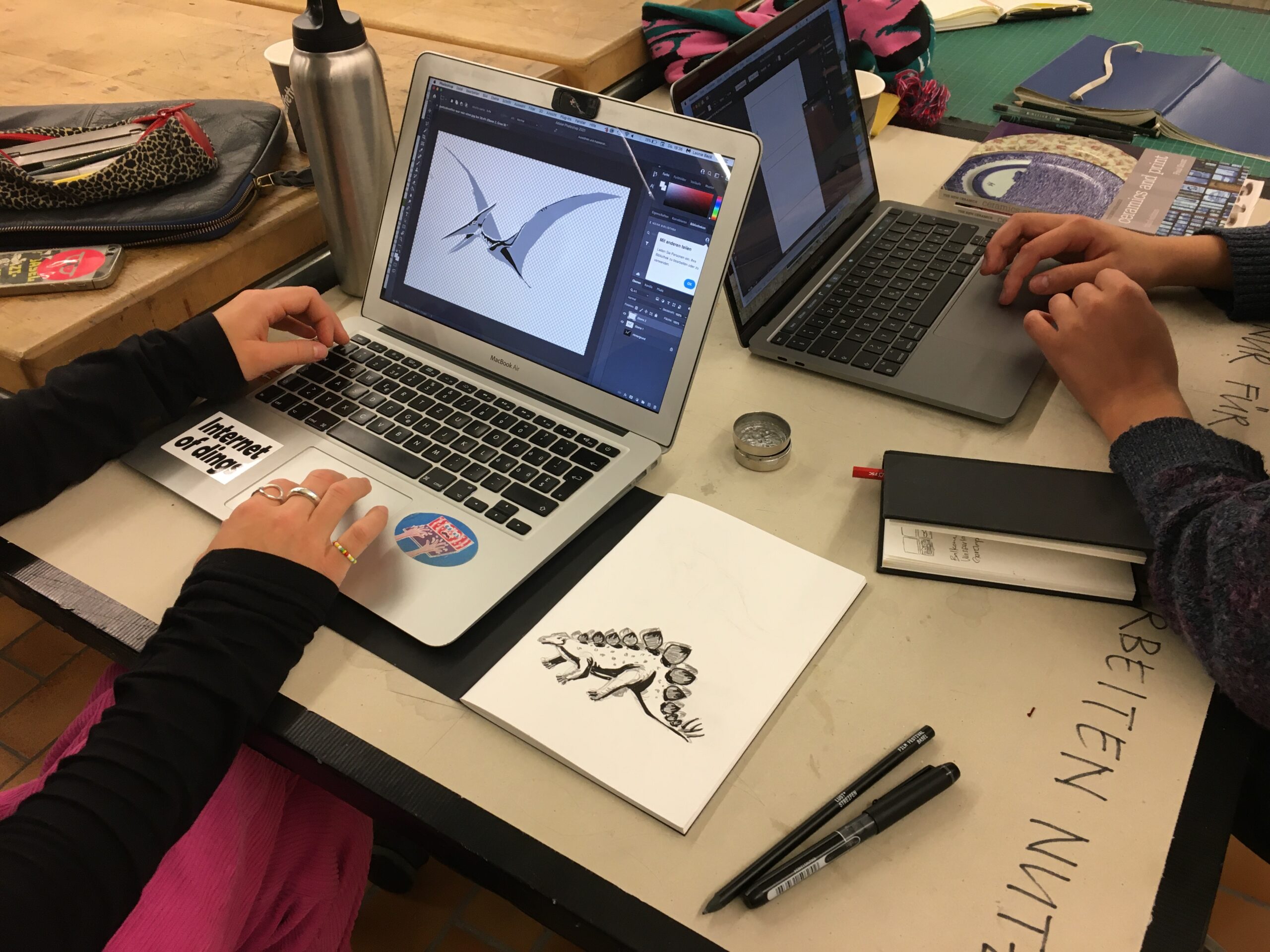
Arbeitsprozess © 2021 by Patricia Schneider is licensed under CC BY-NC-SA 4.0
Additional Information
Author’s Encouragement
This teaching format is based on the infrastructure provided by the print studio of the HKB, but it could also be transferred to other workshops. It refers to artistic practices that require a great deal of technical know-how. Basic knowledge is imparted by utilizing tutorials and scripts to create more capacities for individual supervision of complex projects. The module encourages a shift from technical knowledge transfer to experimental and exploratory working methods, where students can pick up and develop unsecured knowledge.
Prior Knowledge and Preparation
I respond to the students’ issues by gathering and providing references, materials and technical examples to broaden the reference field. My preparation also consists of maintaining our infrastructure and constantly anticipating what specific materials need to be organized and added. Regarding software, I am a teacher and a learner who, together with the students, searches for project-specific solutions, constantly having to learn new programs.
Accessibility:
Assistance for Learners
One of the challenges we face in our courses is the students’ varying levels of pre-existing digital knowledge. During the introductory weeks, the Media Lab offers training on various programs. However, many learning processes only unfold while working on individual projects. When needed, the teams in the different workshops offer specific introductions to handling the multiple end devices and support students if they have questions about individual applications. We also encourage students to help each other. Additionally, they can contact the BFH service desk team if they have any questions or other concerns about IT and if there are technical problems.
Additional Tools
The digital processing of text and images is usually done with image editing and layout programs on the students’ devices. While our computers are also equipped with image editing software, they primarily serve as an interface for operating printers and devices. Students can log in to all devices with their user profiles and access their data on OneDrive.
Students can use the cloud storage service OneDrive free of charge. Via VPN clients, they can also access the various BFH (Bern University of Applied Sciences) services from home or while on the road. BFH provides Moodle as a central online learning platform and MS Teams for exchange and communication.
In the Print it! course, we mostly use OneDrive as data storage and MS Teams if required. The exchange, however, mainly takes place face-to-face. Students can acquire Microsoft 365 programs and numerous programs from the Adobe range free or at a reduced price via the institution. Some also work with apps and open-source programs.