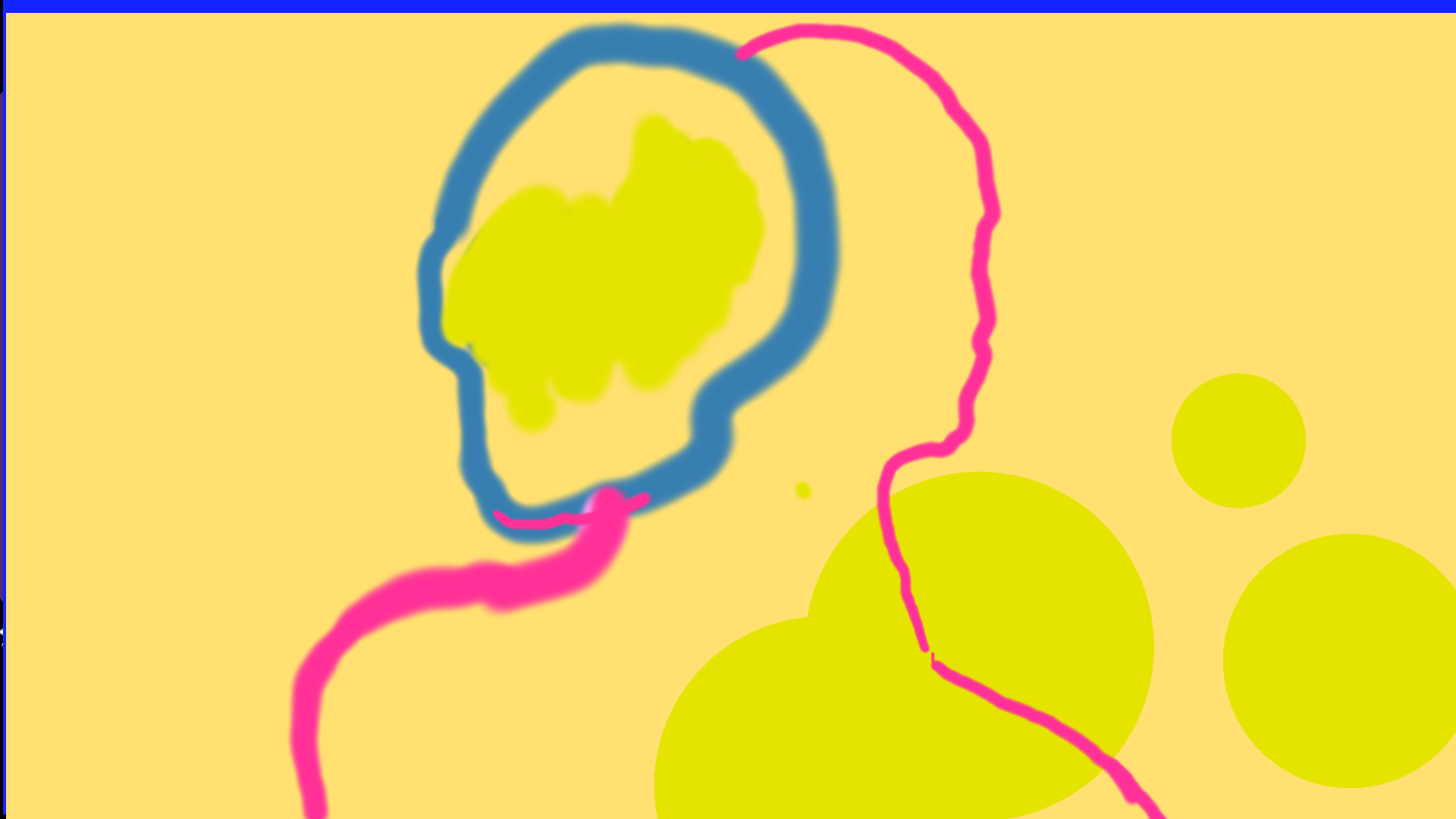
Drawing by Instructions
Drawing by InstructionsCollaborative animations through the creative power of simple instructions
In this two-part assignment, students experiment with the FRAMED software to create collaborative animations by following simple drawing instructions. In the first 90-minute block, students will design a set of instructions (e.g., ‘draw a sunset,’ ‘draw only yellow circles’). In the second block, these instructions will guide the creation of animations, with a focus on the process and principles of animation, such as push and pull. An optional additional assignment involves creating graphic handouts for the instructions or finding creative ways to deliver them to participants. The assignment concludes with a review of the animations and discussion about the collaborative process.
Description
This assignment introduces students to the concept of ‘drawing by instructions,’ where they collaboratively create animations based on a set of pre-determined guidelines. Using the FRAMED software, students will explore how simple instructions can generate complex, creative outcomes in group work.
Lesson Block 1:
In the first 90-minute session, students will experiment with the FRAMED software, becoming familiar with its collaborative drawing features. They will work together to design a set of drawing instructions, ranging from simple tasks (e.g., ‘draw a sunset’) to more abstract prompts (e.g., ‘draw only yellow circles’). The focus is on thinking about how clear, minimal instructions can lead to a wide range of creative outputs when interpreted by different participants.
Lesson Block 2:
In the second session, the drawing instructions created in the first block will be used to generate collaborative animations. Students will work in pairs or small groups, following the instructions to create frames that are animated into sequences. This process will emphasize key animation principles, such as push and pull (from basic animation laws), and will encourage students to focus on how movement, transitions, and collaborative drawing can create dynamic animated sequences.
Optional Additional Assignment:
Between the two blocks, students may complete an additional task where they design graphic handouts to deliver the instructions in creative ways. For example, they could use a megaphone to verbally deliver the instructions, create visually designed instruction booklets, or explore other methods of instruction dissemination.
Theoretical References:
— Studio Moniker’s Instruction-Based Art: Studio Moniker’s projects often explore the relationship between instructions and collective creativity, relevant to this assignment’s focus on drawing by instructions.
— The Twelve Basic Principles of Animation (Frank Thomas & Ollie Johnston): These animation laws, particularly principles like push and pull, will guide the students in understanding how movement and flow are created in animation.
Educational Relevance:
— This assignment highlights the role of clear communication, collaboration, and creativity in the artistic process. Students learn how simple instructions can lead to complex outcomes and how collaborative drawing can generate animated narratives.
Competencies Developed:
— Skills in collaborative digital drawing and animation.
— Understanding the basic principles of animation.
— Enhanced ability to design and communicate visual instructions effectively.
— Experimentation with real-time drawing and animation software.
Educational Value:
— This assignment encourages creative collaboration and provides insight into the principles of animation and graphic design. By focusing on instructions and teamwork, students gain an appreciation for how simple guidelines can shape complex creative projects.
Broader Media Context:
This project fits into the context of collective art-making practices, where participants follow simple instructions to produce larger works, akin to interactive installations or participatory art. The animation component links it to contemporary digital media practices, where collaboration and real-time drawing are key.
— Connection to Everyday Life:
The ability to follow and give clear instructions is relevant in many professional settings, from design and multimedia production to collaborative team environments. The project fosters skills in communication and collaboration that are useful beyond the art world.
Learning Objectives:
— Develop collaborative drawing skills in a digital environment.
— Understand and apply basic animation principles.
— Learn how to design effective drawing instructions that encourage creativity.
— Reflect on the creative process and the role of instructions in group projects.
Tasks and specific work steps
A1: Experimenting with FRAMED & Designing Drawing Instructions
Type: Group work.
Time Frame: 90 minutes.
Materials: FRAMED software, Wacom tablets (or similar), projectors.
Instructions:
— Introduce students to the FRAMED software and allow time for experimentation with its features.
— In small groups, students will brainstorm and design a set of simple drawing instructions. These could be literal (e.g., ‘draw a tree’) or abstract (e.g., ‘draw only circles’).
— Each group finalizes 3–5 instructions that will be used in the next block to create collaborative animations.
Learning Objectives: Understand how instructions shape the creative process, explore the FRAMED software’s capabilities, and design clear, effective drawing guidelines.
Assessment Criteria:
— Creativity: The originality of the drawing instructions.
— Clarity: How effectively the instructions can guide others to create collaborative drawings.
— Exploration: How thoroughly students engage with the FRAMED software and experiment with its features.
A2: Collaborative Animation by Instructions
Type: Group work.
Time Frame: 90 minutes.
Materials: FRAMED software, Wacom tablets, projectors.
Instructions:
— Groups will swap instructions and use them to create animated sequences on the FRAMED platform.
— The animation process should focus on basic animation principles such as push and pull, timing, and flow.
— Groups will collaboratively create frames based on the instructions, and these frames will be compiled into a final animation.
Learning Objectives: Apply the principles of animation in a collaborative setting, create animated sequences based on instructions, and explore how simple drawings can evolve into dynamic animations.
Assessment Criteria:
— Collaboration: How effectively the students work together to follow and animate based on the instructions.
— Animation Principles: Understanding and applying the principles of animation (e.g., timing, push and pull).
— Creativity: How well the animation captures the spirit of the instructions and uses them in innovative ways.
A3 (Optional): Designing Instructional Handouts
Type: Individual or pair work.
Time Frame: 30–60 minutes (optional block).
Materials: Graphic design tools, paper, or digital platforms for designing handouts.
Instructions:
— Students will design a creative way to deliver the drawing instructions, such as graphic handouts or other delivery methods (e.g., megaphones or visual prompts).
— The focus is on how the instructions are communicated, considering visual design, clarity, and creativity in presentation.
Learning Objectives: Develop graphic design skills and explore different ways to communicate instructions creatively.
Assessment Criteria:
— Design: The visual appeal and clarity of the instructional handouts.
— Innovation: How creatively the instructions are presented.
A4: Presentation and Group Reflection
Type: Group discussion.
Time Frame: 30 minutes.
Materials: Projector, completed animations.
Instructions:
— Display the final animations created by the groups.
— Tutors will lead a discussion where students reflect on how the instructions guided their drawing and animation process.
— Students discuss the challenges and creative outcomes of following and designing instructions collaboratively.
— Learning Objectives: Reflect on the role of instructions in collaborative art, analyze the animation process, and discuss how animation principles were applied.
Assessment Criteria:
— Reflection: Insightful analysis of how instructions shaped the creative process.
— Collaboration: Ability to articulate how group work contributed to the final animation.
— Understanding of Animation: Reflection on how animation principles were applied.
Sources and References
• [Studio Moniker]: Known for interactive projects that guide collective creativity, relevant to the assignment’s focus on drawing by instructions. https://studiomoniker.com/
• [The Twelve Basic Principles of Animation (Frank Thomas & Ollie Johnston)]: A classic text explaining key animation principles, such as push and pull, to be applied in the animation process. https://lesley.edu/article/the-12-principles-of-animation
• [Understanding 11 Great Artists’ Instructions (Artsy)]: Explores the creative instructions left by notable artists, shedding light on how artists guide their work and audience. https://www.artsy.net/article/artsy-editorial-understanding-11-great-artists-instructions-left
• [Mercer Labs]: Creates interactive and immersive art combining digital and physical elements. https://mercerlabs.com/
• [teamLab]: Blends technology and nature in interactive digital art to create impactful visual experiences. https://www.teamlab.art
Images/Examples
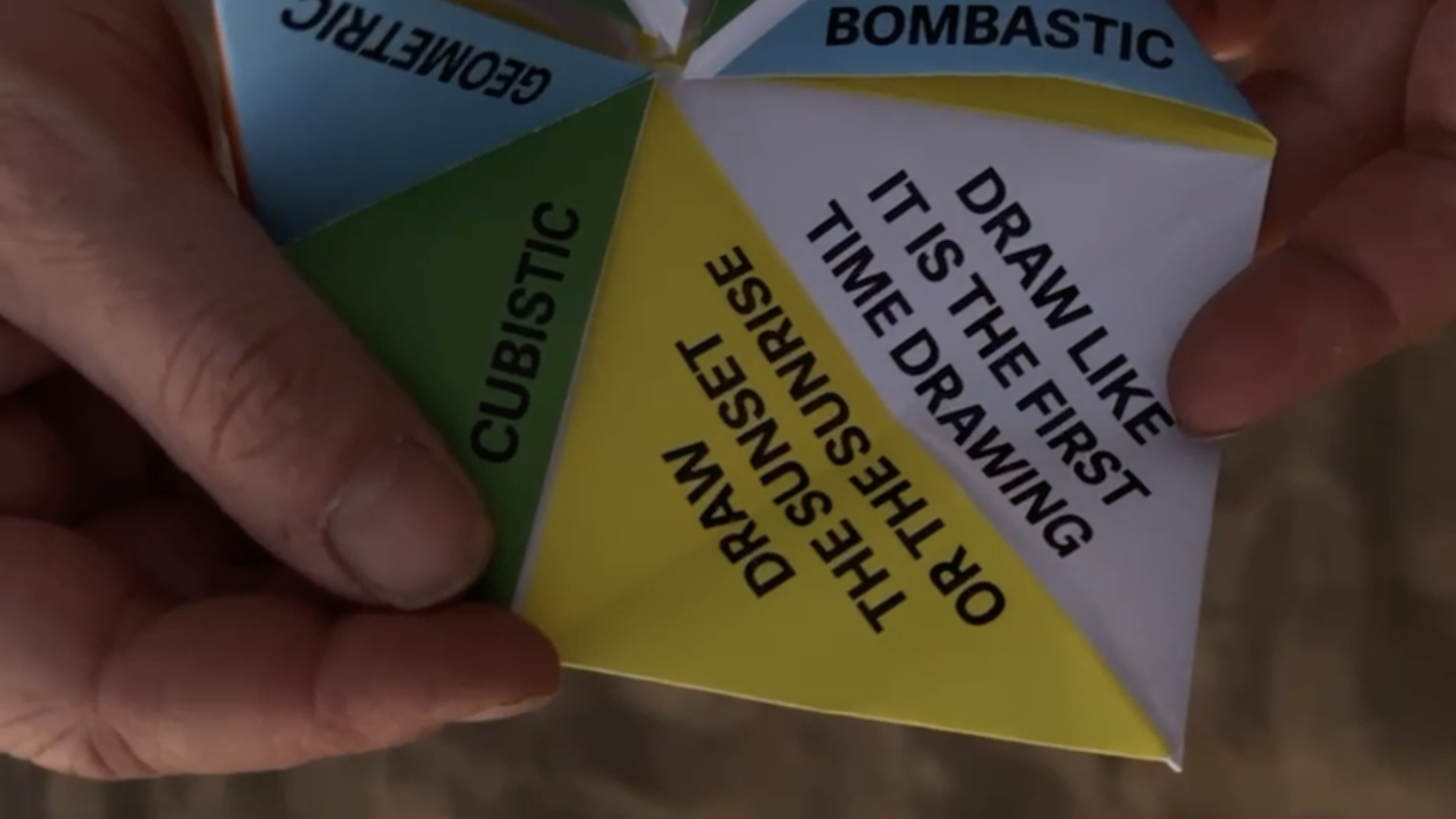
I13_img1 by Janna Beck is licensed under CC BY 4.0.
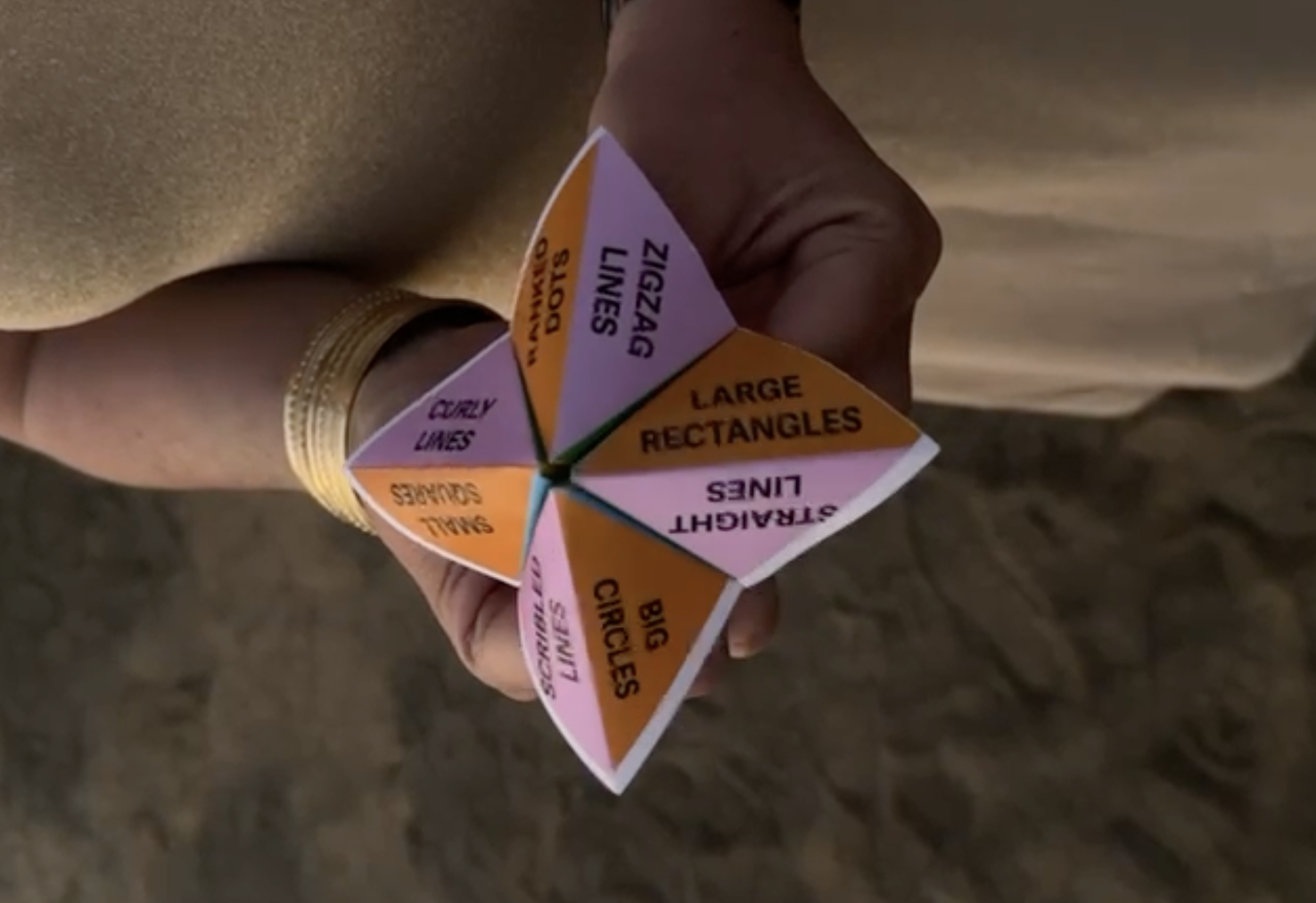
I13_img2 by Janna Beck is licensed under CC BY 4.0.
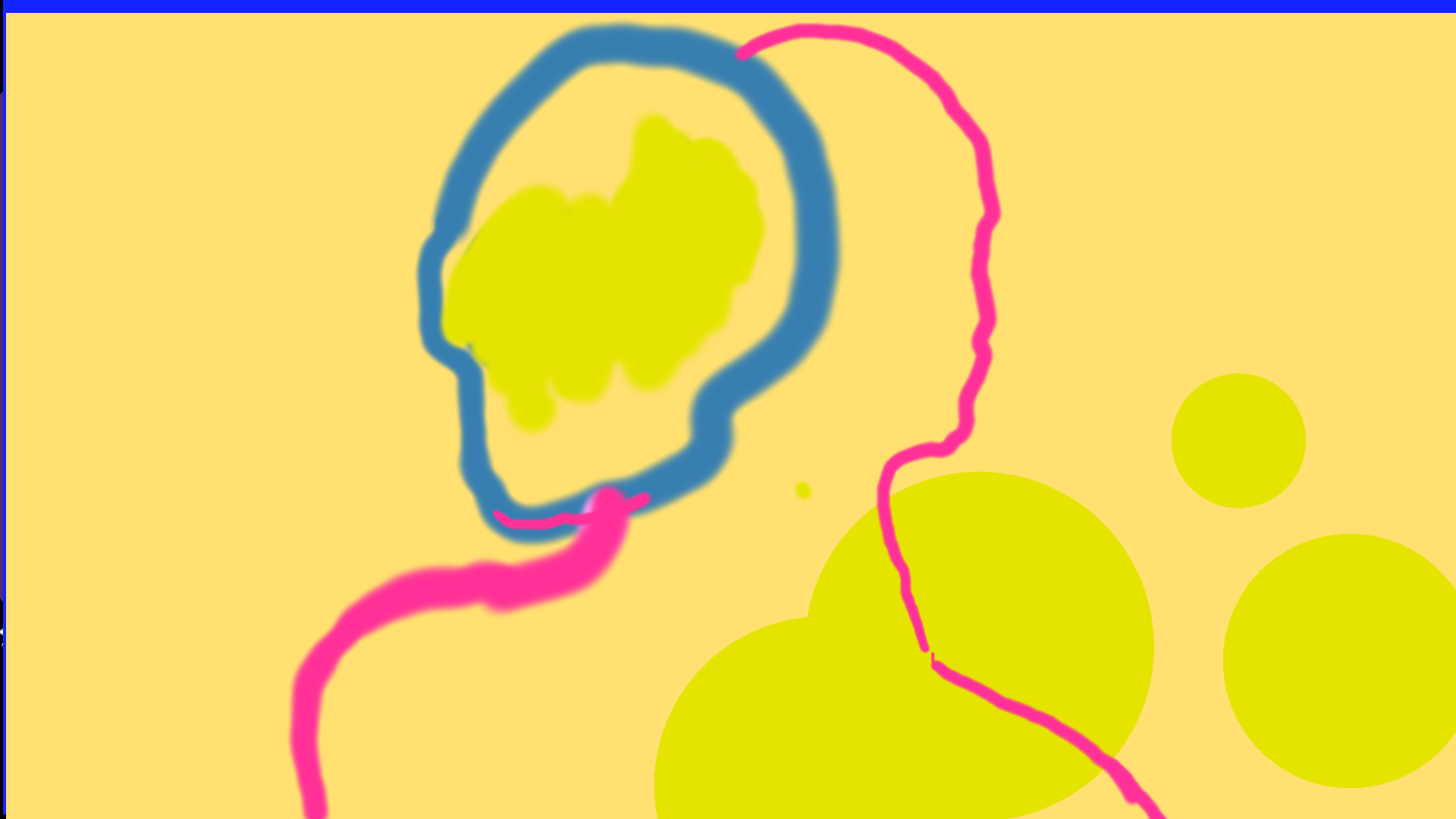
I13_img3 by Janna Beck is licensed under CC BY 4.0.
Additional Information
Author’s encouragement
This assignment offers students a unique opportunity to integrate the human body directly into their artwork, using projection and light to transform both the physical and digital space. It encourages collaboration, creative risk-taking, and experimentation with light and form. By actively engaging with the projection process, students experience how their physical presence can alter and enhance visual narratives, making this assignment both visually impactful and intellectually stimulating.
Prior knowledge, preparation
Teachers should be familiar with the FRAMED software and the 12 basic principles of animation, especially those such as push and pull. Preparing examples of instructional-based art or participatory projects can help inspire students.
No prior knowledge of animation software is required for the students, but a basic understanding of digital drawing tools and familiarity with simple design principles will be helpful. Students should be ready to engage in collaborative work, where clear communication and creativity are key.
Accessibility
This assignment can be modified for students with varying levels of digital drawing and animation experience. Simpler instructions can be used for beginners, while more abstract or challenging prompts can be given to advanced students. Visual aids, templates, or tutorials can support students who need extra guidance.
Additional Tools
Additional tools could include scissors and paper for sketching out instruction designs, projectors to display animations as they are being created, or megaphones for delivering the drawing instructions.